In Sublime Text, it's easy to select the next instance of a word by pressing command + d and also place multiple cursors by pressing command & clicking. I know I'm not alone in saying this is an incredibly useful function in editors.
I haven't had any luck in finding any key mappings or Alcatraz plugins for this, so I was interested to see if either there is a way to do this in xcode 5 which I might have missed or if there are plans to implement this in xcode 6?
If there isn't, and any xcode developers see this, would love to see this as a feature and hear your opinions on it :)