EDIT:I created another answer specifically for getting a token for a bank_account. This answer was for generally how to make a call using parse's back end using an example of creating a recipient.
The stipe documentation is a little off here, the call for creating a bank_account token is actually made using the publishable key directly from the app. Make sure not to use your secret key in the iOS app itself. Only your public key should be used via:
[Stripe setDefaultPublishableKey:@"pk_test_your_test_key_here"];
You need to use a web back end to implement the complete functionality of the stripe payment system. The ios sdk they include only gets you as far as getting a token from a credit card. The web back end is there you would implement the secret key. I use parse.com as my backend for stripe but many implement their own.
Stripe ios Tutorial
Below is a simple httpRequest cloud code that can perform most stripe tasks. Feed it a method, prefix, suffix, postfix, and then the parameters of the request. I'm not saying this is the best way to implement stripe's httpRequests, but it covers the bases for you to start working on it. The code below is tested, and it works, I created a john doe recipient in my stripe test sandbox.
Parse Cloud code:
var Stripe = require('stripe');
var STRIPE_SECRET_KEY = 'sk_test_yoursecretkeyhere';
var STRIPE_API_BASE_URL = 'api.stripe.com/v1/'
Stripe.initialize(STRIPE_SECRET_KEY);
Parse.Cloud.define("stripeHTTPRequest", function(request, response)
{
//check for suffix, and postfix
var suffix = "";
if (!isEmpty(request.params["suffix"])) {
suffix = '/'+request.params['suffix'];
}
var postfix = "";
if (!isEmpty(request.params["postfix"])) {
postfix = '/'+request.params['postfix'];
}
Parse.Cloud.httpRequest({
method: request.params["method"],
url: 'https://' + STRIPE_SECRET_KEY + ':@' + STRIPE_API_BASE_URL + request.params["prefix"] + suffix + postfix,
params:request.params["parameters"],
success: function(httpResponse) {
response.success(httpResponse.text);
},
error: function(httpResponse) {
response.error('Request failed with response code' + httpResponse.status);
}
});
});
function isEmpty(obj) {
// null and undefined are "empty"
if (obj == null) return true;
// Assume if it has a length property with a non-zero value
// that that property is correct.
if (obj.length > 0) return false;
if (obj.length === 0) return true;
// Otherwise, does it have any properties of its own?
// Note that this doesn't handle
// toString and valueOf enumeration bugs in IE < 9
for (var key in obj) {
if (hasOwnProperty.call(obj, key)) return false;
}
return true;
}
So when it comes to creating a recipient, you would feed it a method of "POST", and a prefix of "recipients", and leave the suffix, and postfix empty. This would generate a url of such:
https://sk_test_yoursecretkeyhere:@api.stripe.com/v1/recipients
In addition to the method & pre/suf/postfix you would need to feed it parameters. You can do this by sending a dictionary of keyed objects. Using Stripe's documentation, lets create a recipient named john doe:
-d "name=John Doe" \
-d type=individual \
-d tax_id=000000000 \
-d "email=test@example.com" \
-d "description=Recipient for John Doe"
Here is the iOS call of the cloud code using the John Doe example. I have implemented a general method the you pass the method, pre/suf/postfix's and parameters. I then create many additional methods to handle the specific stripe calls, like creating a recipient for example.
ViewController.m
-(void)createJohnDoe
{
NSDictionary *parameters = @{@"name":@"John Doe",
@"type":@"individual",
@"tax_id":@"000000000",
@"email":@"test@example.com",
@"description":@"Recipient for John Doe"
};
[ELStripe executeStripeCloudCodeWithMethod:@"POST" prefix:@"recipients" suffix:nil postfix:nil parameters:parameters completionHandler:^(id jsonObject, NSError *error) {
//jsonObject will be a dictionary that would need be parsed into your recipient object
NSLog(@"jsonObject:%@",jsonObject);
}];
}
ELStripe.m
//Completion Handler Definition.
typedef void (^ELStripeCompletionBlock)(id jsonObject, NSError *error);
+(void)executeStripeCloudCodeWithMethod:(NSString *)method prefix:(NSString *)prefix suffix:(NSString *)suffix postfix:(NSString *)postfix parameters:(NSDictionary *)parameters completionHandler:(ELStripeCompletionBlock)handler
{
[PFCloud callFunctionInBackground:@"stripeHTTPRequest" withParameters:@{@"method":method, @"prefix":prefix?prefix:@"", @"suffix":suffix?suffix:@"", @"postfix":postfix?postfix:@"", @"parameters":parameters} block:^(id object, NSError *error) {
id jsonObject;
if (!error) {
NSError *jsonError = nil;
jsonObject = [NSJSONSerialization JSONObjectWithData:[object dataUsingEncoding:NSUTF8StringEncoding] options:kNilOptions error:&jsonError];
}
handler(jsonObject,error);
}];
}