when I add an include to my header, i get broken photos.
example:
my code:
<?php virtual('includes/nav.php'); ?>
is there a problem in my code?
html:
<ul>
<li><a href="#">HOME</a> </li>
<li><a href="#">PLAY</a> </li>
<li><a href="#">ABOUT</a></li>
<li><a href="http://fb.com/officialninjaa"><img src="../images/facebook.png" width="60" height="17" /></a></li>
<li><a href="http://twitter.com/martinshamasha"><img src="../images/twitter.png" width="64" height="17" /></a></li>
</ul>