I have a UITextField Ctrl-dragged as an @Outlet in my .swift class.
Now in viewDidLoad i'm using this code
self.myTextField.keyboardType = UIKeyboardType.DecimalPad
When i launch my app on simulator and click on the UITextField i got this log
Can't find keyplane that supports type 8 for keyboard
iPhone-Portrait-DecimalPad;
using 2617181025_Portrait_iPhone-Simple-Pad_Default
I have no crash or something but the keyboard is not displayed. I also tried to set it from Storyboard but it's the same.
I also noticed that whenever i click on any UITextField the keyboard is never displayed (but no log is shown for the default keyboard)
I'm using Xcode-Beta 3 anyone faced this issue?