let's say I have the following spectrogram:
What I would like to do is blacken out areas that are above a certain energy level, eg.g, -110 dB - so all red, yellow and greenish parts. By blacken out I mean pull down to zero or -Inf in this case. I am tracking this border and I would like to see how well the tracking performs under certain conditions and this would help me visualize it. The result of this operation would be that everything close to 40 kHz would be black or dark blue and the remainder of the spectrogram would remain unchanged. Is there an easy way to do this without filtering? In general, is there an image processing function that lets you manipulate the energy values in whatever way you'd like? Thanks