I am using http://imageresizing.net/ tools to create an editor.
The user can crop and rotate, but when they crop first and then rotate they lose the correct crop coords because the image coords have changed
for example, given a 100x100 image with a crop of the top left 50x50 pixels would then get rotated clockwise and now shows the crop as the original bottom left 50x50 pixels of the source image.
another example with images:
step one crop:

step two rotate:
coords haven't changed, but now it is no longer the proper crop area
does anyone know of a way to have the crop be relative to the original instead of the origin point?