I want to make an app like this
I have followed Google's guide to enable batch contextual actions in an AbsListView. In my case, I implemented the AbsListView in a Fragment because I want users be able to change layout, I have several layouts for the Activity (a ListView, a GridView, and another AbsListView subclass). I also implement the AbsListView.MultiChoiceModeListener in a separate class because I want to reuse it in several Fragments and Activities.
My problem is: when I long-press the list item, the contextual action bar doesn't show up. It responded to a click however (shows that the selector is working).
I have checked and tried-and-error my codes over and over again to make sure I follow everything on the guide correctly, have browsed many trouble-shootings on this topic, but still I can't figure out why the contextual action bar doesn't come up.
Here is one of the Fragments:
public class List extends Bookshelf {
@Override
public View onCreateView(LayoutInflater inflater, ViewGroup container, Bundle savedInstanceState) {
View rootView = inflater.inflate(R.layout.fragment_list, container, false);
ListView list = (ListView) rootView.findViewById(R.id.book_list);
list.setAdapter(new BookListAdapter(getActivity()));
list.setChoiceMode(ListView.CHOICE_MODE_MULTIPLE_MODAL);
list.setMultiChoiceModeListener(new MultiChoiceCallback(list));
return rootView;
}
private static class BookListAdapter extends BaseAdapter {
private LayoutInflater mInflater;
public BookListAdapter(Context context) {
mInflater = LayoutInflater.from(context);
}
public int getCount() {
return 100;
}
public Object getItem(int position) {
return position;
}
public long getItemId(int position) {
return position;
}
public View getView(int position, View convertView, ViewGroup parent) {
ViewHolder holder;
if (convertView == null) {
convertView = mInflater.inflate(R.layout.view_item_book_1text, null);
holder = new ViewHolder();
convertView.setTag(holder);
} else {
holder = (ViewHolder) convertView.getTag();
}
return convertView;
}
static class ViewHolder {
TextView title;
ImageView cover;
}
}
}
Here is the MultiChoiceModeListener (MultiChoiceCallback.java):
public class MultiChoiceCallback implements MultiChoiceModeListener {
AbsListView usingView;
public MultiChoiceCallback(AbsListView view) {
usingView = view;
}
@Override
public boolean onActionItemClicked(ActionMode mode, MenuItem item) {
switch (item.getItemId()) {
case R.id.bookDetails:
break;
case R.id.category:
break;
case R.id.delete:
break;
}
return false;
}
@Override
public boolean onCreateActionMode(ActionMode mode, Menu menu) {
mode.getMenuInflater().inflate(R.menu.select_book, menu);
return false;
}
@Override
public void onDestroyActionMode(ActionMode mode) {
}
@Override
public boolean onPrepareActionMode(ActionMode mode, Menu menu) {
return false;
}
@Override
public void onItemCheckedStateChanged(ActionMode mode, int position, long id, boolean checked) {
final int checkedCount = usingView.getCheckedItemCount();
switch (checkedCount) {
case 0:
mode.setTitle(null);
break;
case 1:
mode.setTitle("1 item selected");
break;
default:
mode.setTitle("" + checkedCount + " items selected");
break;
}
}
}
The layout for the Fragment (layout/fragment_list.xml):
<?xml version="1.0" encoding="utf-8"?>
<ListView xmlns:android="http://schemas.android.com/apk/res/android"
android:id="@+id/book_list"
android:layout_width="match_parent"
android:layout_height="match_parent" >
</ListView>
The View list item that is inflated (layout/view_item_book_1text.xml):
<?xml version="1.0" encoding="utf-8"?>
<LinearLayout xmlns:android="http://schemas.android.com/apk/res/android"
android:layout_width="match_parent"
android:layout_height="51dp"
android:background="@color/blue_when_clicked"
android:clickable="true"
android:focusable="true"
android:layout_marginLeft="3dp"
android:layout_marginRight="3dp"
android:gravity="center_vertical"
android:orientation="horizontal" >
<ImageView
android:id="@+id/cover"
android:contentDescription="@string/cover"
android:layout_width="75dp"
android:layout_height="45dp"
android:layout_marginTop="3dp"
android:layout_marginBottom="3dp"
android:scaleType="fitCenter"
android:src="@drawable/cover_02" />
<TextView
android:id="@+id/title"
android:layout_width="wrap_content"
android:layout_height="wrap_content"
android:paddingLeft="3dp"
android:text="A Book Title"
android:textAppearance="?android:attr/textAppearanceMedium" />
</LinearLayout>
The color selector for each list item (color/blue_when_clicked.xml):
<selector xmlns:android="http://schemas.android.com/apk/res/android" >
<item android:drawable="@drawable/color_light_blue" android:state_pressed="true"/> <!-- pressed -->
<item android:drawable="@drawable/color_light_gray" android:state_focused="true"/> <!-- focused -->
<item android:drawable="@drawable/color_light_gray" android:state_activated="true"/> <!-- selected -->
</selector>
Any help would be very appreciated!