I want to design this layout in android, what i have tried is this.
<?xml version="1.0" encoding="utf-8"?>
<LinearLayout xmlns:android="http://schemas.android.com/apk/res/android"
android:layout_width="match_parent"
android:layout_height="match_parent"
android:orientation="vertical" >
<RelativeLayout
android:layout_width="match_parent"
android:layout_height="wrap_content"
android:padding="5dp" >
<TextView
android:layout_width="wrap_content"
android:layout_height="wrap_content"
android:layout_alignParentLeft="true"
android:layout_alignParentTop="true"
android:textColor="#0196d5"
android:text="Recent"
/>
<TextView
android:id="@+id/txtLikeCount"
android:layout_width="wrap_content"
android:layout_height="wrap_content"
android:textColor="#0196d5"
android:layout_alignParentRight="true"
android:text="10"
/>
<TextView
android:id="@+id/txtCommentCount"
android:layout_width="wrap_content"
android:layout_height="wrap_content"
android:textColor="#0196d5"
android:layout_alignRight="@id/txtLikeCount"
android:text="20"
/>
</RelativeLayout>
<TextView
android:id="@+id/txtStatus"
android:layout_width="match_parent"
android:layout_height="match_parent"
android:gravity="center"
android:text="Some text to show."
android:background="#0196d5"
android:textColor="#fff"
/>
</LinearLayout>
But this is showing textviews with text 10 and 20 overlapping each other. And also i didnt added image of thumb and balloon pop. But i will add it, just tell me the idea what i am doing wrong.
Secondly i am using relative layout for Top row, can i use linear layout?