I am using Metaio SDK 5.3 (for Android) for Instant Tracking.
My aim - I want to capture an image on device A and want use the same image for tracking on device B.
My approach - I have extended InstantTracking tutorial to capture an image and save it to send it across to device B using this method,
metaiosdk.requestCameraImage(path);
And am saving the tracking XML file simultaneously, to send across to device B.
Problem - When I capture an image in PORTRAIT mode, somehow, metaio saves it in landscape mode and so the resulting augmentation is 90 degrees rotated. When I capture an image in landscape mode, the augmentation is perfect.
Instant tracking initiated by "Instant 2D" button when device was in landscape mode. Augmentation content was augmented in landscape mode, alt text

Instant tracking initiated by "Instant 2D" button when device was in portrait mode. But this time, augmentation content was augmented in landscape mode, alt text
Is there a way I can control how the captured image is saved? Or why is metaio saving the portrait image in landscape mode?
Am I missing something here? Any help is much appreciated.
Thanks in advance!