I'm currently using OpenCV for detecting blobs in a binary image. I'd like to erase small lines without changing the big objects.
Here's an example: The original image is

And I want to convert it into the following
"Opening" didn't work, because when applying it the edges of the triangle were cut off. Is there any other method for removing the lines, without losing information of the big triangle?
