We are creating some JUnit tests as part of QA development. So we are doing this daily and while running individual tests, or part of a package, they do appear under the Run arrow:
they do not appear in the Ant build Targets:
Well.. you can see that the Schedules_Load appears but that's because I have exported the Ant build again.
Note that even if I create Run configurations using the Eclipse menu:

It still doesn't update my Ant Targets list..
Under the menu item Project I do have Build automatically checked but don't think it makes any difference anyway, just thought I would mention it.
So is there any way to automatically update Ant targets with new run configurations without having to export the Ant build again?
Thanks.
