After much headbashing i seem to have got my first hello world app running within IntelliJ ultimate. I downloaded the lastest ultimate edition today.
When I try and open the main.xml in the UI designer I get the error below.
Can anyone help? I liked the look of the UI designer from the videos that intelliJ provider here: http://www.jetbrains.com/idea/features/android-tutorials.jsp
Thanks in advance
This version of the rendering library is more recent than your version of IntelliJ IDEA. Please update IntelliJ IDEA
org.jetbrains.android.uipreview.RenderingException: This version of the rendering library is more recent than your version of IntelliJ IDEA. Please update IntelliJ IDEA
at org.jetbrains.android.uipreview.LayoutLibraryLoader.load(LayoutLibraryLoader.java:90)
at org.jetbrains.android.sdk.AndroidTargetData.getLayoutLibrary(AndroidTargetData.java:149)
at com.android.tools.idea.rendering.RenderService.create(RenderService.java:167)
at com.intellij.android.designer.designSurface.AndroidDesignerEditorPanel$6.run(AndroidDesignerEditorPanel.java:485)
at com.intellij.util.ui.update.MergingUpdateQueue.execute(MergingUpdateQueue.java:320)
at com.intellij.util.ui.update.MergingUpdateQueue.execute(MergingUpdateQueue.java:310)
at com.intellij.util.ui.update.MergingUpdateQueue$2.run(MergingUpdateQueue.java:254)
at com.intellij.util.ui.update.MergingUpdateQueue.flush(MergingUpdateQueue.java:269)
at com.intellij.util.ui.update.MergingUpdateQueue.flush(MergingUpdateQueue.java:227)
at com.intellij.util.ui.update.MergingUpdateQueue.run(MergingUpdateQueue.java:217)
at com.intellij.util.concurrency.QueueProcessor.runSafely(QueueProcessor.java:238)
at com.intellij.util.Alarm$Request$1.run(Alarm.java:327)
at java.util.concurrent.Executors$RunnableAdapter.call(Executors.java:471)
at java.util.concurrent.FutureTask.run(FutureTask.java:262)
at java.util.concurrent.ThreadPoolExecutor.runWorker(ThreadPoolExecutor.java:1145)
at java.util.concurrent.ThreadPoolExecutor$Worker.run(ThreadPoolExecutor.java:615)
at java.lang.Thread.run(Thread.java:724)