Like the header says I am getting an error when trying to work with Umbraco(6.2.1) back office
This is the error:

I already talked with goDaddy support, they says everything is OK from their side.
I flowed every "tutorial" I could find regarding this.
This is an error I am seeing in Goggle Chrome Console:

I am now clueless about what to do next.
*every help will be much appreciated.
This is the config folder:
This is the -- file -- it self