+1 to @Farhan for a helpful tip. Here's what solved my problem:
There are two places where simulator location gets set:
- The Scheme (see Farhan's answer).
- In the Simulator under Debug > Location
I played with the Default Location setting in the scheme and it didn't work. Mine is currently set to "None" which is unclear as to whether that means there is no location data provided or whether it defaults to the location of the host machine.
In the simulator under Debug > Location, it was also set to none. I tried using some of the presets, but it still didn't work. What eventually made it start working for me is I changed it to "Custom location" and entered the latitude and longitude of where I am located. Only then did it start working correctly.
This post has some helpful screenshots of what I'm describing.
This is a handy tool for getting latitude and longitude.
Update
The solution I described above still works, but in the project I'm currently working on it doesn't seem to retain the settings, so I have to keep re-selecting my custom location. This gets tedious, so I created a new preset location using gpx file. Turns out this is really easy. Just use this tool to generate the file and download it. Then when you edit the schema, under Default Location, choose the "Add GPX file to project..." (and select the file you downloaded). That's it. For whatever reason, this setting does seem to get remembered when I re-run the simulator.