I have the following layout:
<?xml version="1.0" encoding="utf-8"?>
<LinearLayout xmlns:android="http://schemas.android.com/apk/res/android"
android:layout_width="match_parent"
android:layout_height="match_parent"
android:background="@color/white"
android:orientation="vertical" >
<LinearLayout
android:layout_width="fill_parent"
android:layout_height="fill_parent"
android:layout_marginLeft="@dimen/feed_item_margin"
android:layout_marginRight="@dimen/feed_item_margin"
android:layout_marginTop="@dimen/feed_item_margin"
android:orientation="vertical"
android:paddingBottom="@dimen/feed_item_padding_top_bottom"
android:paddingTop="@dimen/feed_item_padding_top_bottom" >
<LinearLayout
android:layout_width="fill_parent"
android:layout_height="wrap_content"
android:orientation="horizontal">
<ImageView
android:contentDescription="@string/feed_icon_typeofgame_description"
android:id="@+id/typeOfGame"
android:layout_width="@dimen/feed_item_profile_pic"
android:layout_height="@dimen/feed_item_profile_pic"
android:scaleType="fitCenter" />
<LinearLayout
android:layout_width="fill_parent"
android:layout_height="wrap_content"
android:orientation="vertical"
android:paddingLeft="@dimen/feed_item_profile_info_padd" >
<RelativeLayout
android:layout_width="fill_parent"
android:layout_height="wrap_content">
<TextView
android:id="@+id/name"
android:layout_width="wrap_content"
android:layout_height="wrap_content"
android:textSize="@dimen/feed_itemview_profile_name"
android:textStyle="bold" />
<TextView
android:id="@+id/type"
android:layout_width="wrap_content"
android:layout_height="wrap_content"
android:textSize="@dimen/feed_itemview_type_text"
android:layout_alignParentRight="true"
android:textColor="@color/feed_item_text_color" />
</RelativeLayout>
<TextView
android:id="@+id/timestamp"
android:layout_width="fill_parent"
android:layout_height="wrap_content"
android:textColor="@color/timestamp"
android:textSize="@dimen/feed_itemview_timestamp" />
</LinearLayout>
</LinearLayout>
<TextView
android:id="@+id/txtStatusMsg"
android:layout_width="fill_parent"
android:layout_height="wrap_content"
android:paddingBottom="5dp"
android:paddingLeft="@dimen/feed_item_status_pad_left_right"
android:paddingRight="@dimen/feed_item_status_pad_left_right"
android:paddingTop="@dimen/feed_item_status_pad_top"
android:textSize="@dimen/feed_itemview_desc" />
<RelativeLayout
android:layout_width="fill_parent"
android:layout_height="wrap_content"
android:orientation="horizontal" >
<Button
android:id="@+id/buttonRating"
android:layout_width="wrap_content"
android:layout_height="wrap_content"
android:paddingLeft="@dimen/feed_item_rating_pad_left"
android:paddingTop="@dimen/feed_item_rating_pad_top" />
</RelativeLayout>
<View
android:layout_width="fill_parent"
android:layout_height="1dp"
android:background="@color/feed_divider"
android:layout_marginLeft="1dp"
android:layout_marginRight="1dp" />
<ListView
android:id="@+id/list_comment"
android:layout_width="fill_parent"
android:layout_height="fill_parent"
android:divider="@color/feed_divider"
android:dividerHeight="1px" />
</LinearLayout>
</LinearLayout>
The ListView doesn't scroll down, see the below picture
How fix this problem? Maybe add ScrollView ? Or make the upper part of this element in view and add header of listvew?