If I understand properly, you're looking for expand.grid():
xy <- expand.grid(X=X,Y=Y)
z<-rnorm(nrow(xy),0.5,1)
df<-as.data.frame(cbind(xy,z)) # create data frame with a z value for each cells (X,Y)
head(df)
pl<-ggplot(data=df,aes(x=X,y=Y,z=z))+stat_summary_hex(fun=function(x) sum(x))
plot(pl)
As for the second question, I'm not sure, but since all hexagons are the same size and will require the same operation to center, you can shift them uniformly by changing X and Y appropriately. Perhaps this can also be done via arguments also, not sure.
[[Edit July 23]]
second question was how to get a data.frame of hex coordinates. Took some digging, but here's an example:
library(hexbin)
coords <- hcell2xy( hexbin(x=X,y=Y))
head(coords)
x y
1 -10.0 35.00000
2 -9.5 35.86603
3 -8.5 35.86603
4 -9.0 36.73205
5 -8.0 36.73205
6 -7.5 37.59808
hcell2xy() is the key function called by ggplot2, and you may need to be explicit about specifying the argument xbins, which is determined automatically inside ggplot2, but appears to default to 30 in both cases.
[[Edit 3, to include z level]]
This is an answer to the comment asking for z levels as well. Ripped from ggplot2:::hexBin
hb <- hexbin(x=X,y=Y)
# Convert to data frame
data.frame(
hcell2xy(hb),
count = hb@count,
density = hb@count / sum(hb@count, na.rm=TRUE)
)
You can choose whether to use count or density for colors later, but warning: those are different from your z variable fed to ggplot2. If you'd like to summarize based on some other statistic, then I suggest you also look into the guts of those functions to see how things are passed around. That's what I've been doing.