One reason should be that a script is dot sourced or a module is loaded from your profile script. In this case your problem can come from the fact that starting PowerShell from the command line and starting PowerShell ISE does not use systematicaly the same profile script. Have a look at $Profile var in each one and edit the associated file.
$Profile on my ISE :
C:\Users\JPB\Documents\WindowsPowerShell\Microsoft.PowerShellISE_profile.ps1
$Profile on my command Line :
C:\Users\JPB\Documents\WindowsPowerShell\Microsoft.PowerShell_profile.ps1
More about profiles.About_Profile
A way to know all your $Profile paths :