I have a UIViewController containing a MKMapView (in fact, it contains a full screen container containing the MKMapView, but it shouldn't have any impact)
I implemented a UIScreenEdgePanGestureRecognizer (to show a drawer) like this:
self.swipeRight = [[UIScreenEdgePanGestureRecognizer alloc] initWithTarget:self action:@selector(handleEdgeGesture:)];
[self.swipeRight setEdges:UIRectEdgeLeft];
[self.swipeRight setDelegate:self];
[self.view addGestureRecognizer:self.swipeRight];
and to make it works I had to add the following method (returning YES):
(BOOL)gestureRecognizer:(UIGestureRecognizer *)gestureRecognizer shouldRecognizeSimultaneouslyWithGestureRecognizer:(UIGestureRecognizer *)otherGestureRecognizer;
But then the map is moving at the same time as the drawer is appearing!
I've tried all kind of tricks to prevent it but was not able to... (I tried shouldBeRequiredToFailByGestureRecognizeror requireGestureRecognizerToFail for example)
Any idea how I could prevent the MapView from moving when the gesture is a ScreenEdgePan from LeftEdge?