Using the Opshub TFS to Visual Studio Online utility, I migrated a project collection and it finished successfully. However, after I did a file by file comparison, there are tons of files that are missing from the online version. Opshub said to post here if there are any issues - anyone know a reason why this might happen and how to fix this?