I am using RATreeView in one of my app, but facing some weird issue with content Offset (pls correct me if I am wrong). Visited many threads over "SO" about the same but no luck.
I m having some checkbox in each cell of table view, there are n number of cells, lets say on first launch I have 20 cells visible, now I want to click other checkbox so I scrolled down and now if I clicked on last checkbox of TableView the contentOffset (y offset) gets changed and table scrolled to down. THIS ISSUE is only with iso 7 not with ios 6.
In viewDidLoad -
if([[[[UIDevice currentDevice] systemVersion] componentsSeparatedByString:@"."][0] intValue] >= 7)
{
self.automaticallyAdjustsScrollViewInsets = NO;
}
Inside chekboxClickAction - To reload the table This is what I tried -
//------Approach 1----->>
CGPoint offset = [[self treeView] contentOffset];
[self.treeView reloadData];
self.treeView.contentOffset = CGPointMake(offset.x, offset.y);
//------Approach 2----->>
CGPoint offset = [[self treeView] contentOffset];
[self.treeView reloadData];
[self.treeView setContentOffset:CGPointMake(0, offset.y)];
[self.treeView setContentInset:UIEdgeInsetsMake(0,0,0,0)];
But no luck.
Below are the scenarios mentioned in the image1 and Image2.
Any help will really be appreciated.