How can I turn the label of the axes on a 3D plot from this:
(Labels "perpendicular" to the axes)
To this: (Labels "parallel" to the axes)
 Perhaps, with the
Perhaps, with the Y label in this case turned of 90 degree.
I simply use ax.set_xlabel('X axis'), and respective, for each of the three axis, but the labels result perpendicular, and occupy a substantial part of the plot.
I was reading this discussion, but it is actually not answered, and the get module I don't know where it comes from (I receive error if I try that solution).