You're leaving out an essential point concerning these permissions groups. According to Google's Review app permissions (your source) it states the following:
Permissions groups
Permissions groups are designed to show what an app will be able to
access on your device. With permissions groups, you can quickly see
what capabilities or information an app may use before downloading it.
Also, you can review individual permissions at any time using the
Google Play Store Play Store app.
It's a good idea to review permissions groups before downloading an
app. Once you've allowed an app to access a permissions group, the app
may use any of the individual permissions that are part of that group.
You won't need to manually approve individual permissions updates that
belong to a permissions group you've already accepted.
I got an app on my phone that I wanted to update today and noticed that it now asks for access to the Device & app history permission group. As you suggested, the drill down via the Permissions details shows that in reality, it is only requiring the 'retrieve running apps' permission. Great! .. you might think ... but NOT!
If I proceed and accept this now in good faith that I'm OK for this app to see what apps I got running, a subsequent update of this app is NOT going to ask again for access to the Device & app history permission group if they ADD another permission from this same permission group. In other words, today I approve this, granting access to Retrieve running apps (android.permission.GET_TASKS), but as a consequence of that I will not get a new approval request if a next app update adds any of these permissions:
- Read sensitive log data (android.permission.READ_LOGS)
- Retrieve system internal state (android.permission.DUMP)
- Read your web bookmarks and history (com.android.browser.permission.READ_HISTORY_BOOKMARKS)
My conclusion is that if the developers of this app decides they want to obtain eg. my browser history for whatever reason (ads?), they can just add the com.android.browser.permission.READ_HISTORY_BOOKMARKS to their app and I will not be notified when it automatically updates since I have already granted the Device & app history permission group.