I have 6 view controllers. I'd like to set the status bar of my first view controller to black and then the other 5 to white. All view controllers are in a push stack.
I've tried to implement
[self setNeedsStatusBarAppearanceUpdate]
- (UIStatusBarStyle) preferredStatusBarStyle {
return UIStatusBarStyleLightContent;
}
That does not seem to work. I've also tried playing with the apps plist properties. Any ideas?