I have a data that looks like this:
A1WWZ8 5.39
A1WY04 5.01
A1WT13 6.29
A1WWE5 4.06
A1WY97 5
A1WUX3 5.05
A1WUS2 5.42
A1WUV1 6.07
A1WZE7 4.96
A1WVE4 5.33
A1WVT8 5.16
A1WUI9 5.21
A1WZA9 5.37
A1WY16 5.9
A1WVW8 5.28
A1WZB0 5.46
A1WZI8 5.94
A1WUZ5 4.88
A1WWV3 9.65
A1WZT7 4.84
A1WZT3 5.08
A1WZT1 4.78
A1WZT4 5.55
A1WZT0 4.96
A1WZT5 5.08
A1WZT2 5.35
In this data table, I would like to use second column and prepare a line and point graph with values on x axis and factor levels on y (column 2 is a factor). With ggplot I am unable to draw line and point graph as it requires x and y axis data. With factors only bar plot is possible. The bar graph looks like this:
So the numeric values comes on x axis and levels goes on y.
Instead of this bar graph, is it possible to draw a line and point graph (multiple lines if I include multiple data together) using ggplot??????
codes:
hlpl <- read.csv("hlpl.csv", header=FALSE, sep=",")
qplot(hlpl$V3, data=hlpl, color=V3)
Thanx