Try if any of these work:
1) Set the cache in IISNode: app.use(express.static(path.join(__dirname, 'public'), {maxAge: 86400000}));
2) Add new IIS rule to cache all the resposes from youriisnode.js
OR
3)
The best way to serve static content in iisnode is to configure the URL rewriting module such that the IIS static file handler handles requests for static content rather than node.js. Having IIS serve static content has a large performance benefit over serving these files using any node.js mechanisms due to kernel level optimizations around caching and just not having to break into JavaScript code.
Create web.config:
<?xml version="1.0" encoding="utf-8"?>
<configuration>
<system.webServer>
<handlers>
<add name="iisnode" path="server.js" verb="*" modules="iisnode"/>
</handlers>
<rewrite>
<rules>
<rule name="LogFile" patternSyntax="ECMAScript" stopProcessing="true">
<match url="^[a-zA-Z0-9_\-]+\.js\.logs\/\d+\.txt$"/>
</rule>
<rule name="NodeInspector" patternSyntax="ECMAScript" stopProcessing="true">
<match url="^server.js\/debug[\/]?" />
</rule>
<rule name="StaticContent">
<action type="Rewrite" url="public{REQUEST_URI}"/>
</rule>
<rule name="DynamicContent">
<conditions>
<add input="{REQUEST_FILENAME}" matchType="IsFile" negate="True"/>
</conditions>
<action type="Rewrite" url="server.js"/>
</rule>
</rules>
</rewrite>
</system.webServer>
</configuration>
What this does is the following:
Requests for all other URLs (e.g. /a/b/c?foo=12) will now be sent to the server.js application and will be handled following the logic implemented there. In case of an Express app, express routes will apply.
Original source: https://github.com/tjanczuk/iisnode/issues/160#issuecomment-5606547