So, I am trying to create a file in a user's Google Drive. Once I figured out how to do so using Glass compatible API's, I ran into a UI problem... I can't figure out how to hit "OK".
When authenticating a user, the following image appears:
Is this not the correct approach? Below is the authentication call:
accountManager.getAuthToken(accounts[0], "oauth2:https://www.googleapis.com/auth/drive", null, this, new AccountManagerCallback<Bundle>() {
@Override
public void run(AccountManagerFuture<Bundle> future) {
try {
authToken = future.getResult().getString(AccountManager.KEY_AUTHTOKEN);
createSpreadsheet(accountName);
}