I am new to cocoa development and I generally don't use interface builder. I have this NSPopupButton with several items. When I run the application I see the control. The first option is displayed. But I want the third option to be displayed instead. That is the default version, the only one that is selected when the control is created and displayed.
The control is not using bindings. How do I do that exclusively on Interface Builder? SO has an answer for a control using bindings, not what I want.
I have tried to add this to the runtime attributes
but I have this error: [ setValue:forUndefinedKey:]: this class is not key value coding-compliant for the key selectItemWithTag.