I have a set of shapes in an image I would like to label according to their area, I have used bwboundaries to find them, and regionprops to determine their area. I would like to label them such that they are labelled different based on whether their area is above or below the threshold i have determined.
I've thought about using inserObjectAnnotation, but I'm not sure how to add on a condition based on their area into the function?