I have installed Eclipse Luna(4.4) on my system using the binary file and it is having the MPC plugin which is downloaded from the site :
http://download.eclipse.org/mpc/luna/
Still i am unable to find the Market Place in the Help tab, but in the
About Eclipse >> Installation Details >> Installed Software' , 'Marketplace Client' is visible.
Please help me how to Launch it.
Edit- Attaching the screenshot from Eclipse which shows the MarketPlace is installed, still it is not showing in Help Menu