I am trying to create a TreeView that allows child nodes of types textBlock and comboBox. Here is a picture of what this would look like:
I believe that this is an issue that can be solved by using a HierarchicalDataTemplate because the xaml is the area of the code that I would specify what UI control I cam using. So far I have tried implementing a StackPanel with my HierarchicalDataTemplate like so:
<HierarchicalDataTemplate DataType="{x:Type data:DataModel}" ItemsSource="{Binding Children}">
<StackPanel>
<TextBlock Text="{Binding DisplayName}" />
<ComboBox ItemsSource="{Binding CommandCollection}" />
</StackPanel>
</HierarchicalDataTemplate>
But I do not achieve the correct solution with this because StackPanel is basically setting up each node so that they contain both a textBlock and a comboBox. This is a problem because each child node is either a textBlock or a comboBox, never both. How do I set up a HierarchicalDataTemplate that allows TreeView child nodes to be either textBlocks or comboBoxes? Please let me know if you would like more details on how my TreeView is implemented, or would like to see more code.
Some background references to this question can be found here, and here.