I have installed django debug-toolbar, it can fetch the css and js but it still shows debug toolbar like below and also shows this at the end of the page instead of nearby, there is not js error in console. Any ideas?
I have installed django debug-toolbar, it can fetch the css and js but it still shows debug toolbar like below and also shows this at the end of the page instead of nearby, there is not js error in console. Any ideas?
I was having this exact same issue. You don't need to switch to serving files locally, using S3 to serve your static files works just fine.
In my case (and likely in yours), you just need to run:
$ python manage.py collectstatic
That will update the static files—adding the files that the Debug Toolbar needs to render its styling correctly.