I successfully installed Glassfish Tools for Kepler.
However besides Apache, Basic, JBoss and ObjectWeb I do not see an entry for GlassFish in server wizard (File->New->Other->Server).
I tried to install Glassfish Tools both from Eclipse Marketplace and from server wizard's "Download additional server adapters".
Glassfish Tools plugin is installed
Not shown in server type list
jre is fine ($JAVA_HOME set to the default value)
Similar questions didn't help: Glassfish adapter in Eclipse Juno missing