The article "Practicing source control archaeology with Rational Team Concert" shows that a file History view only shows change set, not baselines:
If your change set is linked to a work item, that work item id will be part of the change set title.
And it is better to consider work items instead of files, because for a given build (see this thread), you can use the "Work Items link",the one in the Contribution Summary section of a build result.
You can then have a look at "Work items included in this build": work items whose change sets are included in the configuration being built.
This differs from "Work items reported against this build" (top right corner of a build result), which are ones that you explicitly associate with the build (commonly, work items that created after the build was completed, that refer to information generated by this build, such as errors reported in the build results).
So there isn't a direct way, but looking at a build result can help find a work item you know your file is a part of.
Scott Cowan adds in the comments:
you can easily get to a change set's work item to find it's build results by:
- selecting the file version in the
History view and
- in the context menu select "
Related Artifacts > Open".