I am currently using SSRS Report Builder 3.0 and need to make a stacked column chart with 2 series (side-by-side). The category grouping (x-axis) should be a month/year while the values (y-axis) should be a percentage based on:
Series 1: sum of revenue (ChargesTotal dataset column) for the month (by special grouping to make the stacked column)
Series 2: sum of revenue from marketing (MarketingChargesTotal dataset column) for the month (by special grouping to make the stacked column)
I've already tried using the 100% Stacked Column which did not work because the second series (sum of revenue from marketing by month) needs to be divided by the sum of revenue for the month (series 1 total column sum), rather than /100. And to my knowledge this cannot be done with a 100% Stacked Column chart.
I cannot figure out how to achieve the results I'm after. Ultimately, what I want is the series 1 column to sum to 100% across all months on the x-axis while series 2 should never be a 100% tall column because it will never accumulate to 100% of revenue received, but some percentage of that. So series 2 should be a variable height column across the different months.
This seems like a wordy explanation; but I don't know any other way to explain what I'm trying to do... Please get back to me with any questions and I'll do my best to be prompt with answers to assist in coming up with a solution.
Thank you in advance for any guidance!
Update
After implementing the suggested answer I have the following results (I thought it better to display the results rather than try to explain them):