Hello everyone i have been working on a wpf project from some time & i got stuck at on point. here is the situation.... i m using a grid to show the data & on the double clicking on a grid row a new window pop ups to edit the same data as one can see in the first snapshot.
The problem is this when the pop up comes out it disables the whole background window. & we can move it to anywhere on the screen.
What i want that when this pop up comes out it must be inside the parent grid on which i m showing the data & it should be fixed...one can see the desired output in the following image ....!
[check this link to see this demo [http://demo.timetrex.com/interface/flex/?user_name=demoadmin1&password=demo]
Thanks in advance...