I want to achieve this functionality as shown in image.
Image on left is orignal and when I hover over that image, Some color defined by us should overlay image as shown in Right. I have tried using CSS no use. I was trying to achieve this thru SVGs, but I am not much experienced in it. Is there any method which can be used to achieve this effect.
UPDATE
- I don't want to use any extra image on hover.
- I may be able to select any other color instead of black on hover.