I create android app with WebView inside myActivity.
public void onCreate( Bundle savedInstanceState) { super.onCreate( savedInstanceState);
// before setContentView CookieSyncManager.createInstance( this); CookieSyncManager.getInstance().startSync(); CookieManager.getInstance().removeAllCookie(); CookieManager.getInstance().setAcceptCookie( true); setContentView( R.layout.browser); webviewHTML = (WebView) findViewById( R.id.webviewHTML); WebSettings webSettings = webviewHTML.getSettings(); webSettings.setSupportZoom( true); webSettings.setBuiltInZoomControls( true); webSettings.setJavaScriptEnabled( true); webSettings.setJavaScriptCanOpenWindowsAutomatically( true); webSettings.setAppCacheEnabled( false); webSettings.setSaveFormData( false); webSettings.setSavePassword( false); webSettings.setDefaultTextEncodingName( "utf-8"); webSettings.setDomStorageEnabled( true); webSettings.setUserAgent( 0); webviewHTML.setWebViewClient( new myWebViewClient()); webviewHTML.addJavascriptInterface( new myJavaScriptInterface(), getString( R.string.sAppName)); webviewHTML.setOnLongClickListener( onWebViewLongClickListener); webviewHTML.loadUrl( "myaddress"); }
When create WebView I open page of my corporate Microsoft Exchange 2010 OWA 'https://mail.mydomain.com/owa/':
Then I manual enter username and password from my domain. But I get error message page inside WebView (response code 200):
<head><head></head><body>Bad Request</body></head>
Screenshot:
But when I open this page inside any browser (Chrome) I correct enter to OWA mail page:

Why Exchange server return html-page with error inside body?
What I need add to WebView properties?
Add: Also when I open this page in desktop browser on PC window for username and password popup inside browser (not site):

Add solution I find my error. I check URL in WebView.myWebViewClient.onPageFinish and URL was different with my starting URL. I correct this URL and my page will open correct.