I'd like to upgrade my eclipse from Kepler to Luna on my OSX Mavericks. I also have some web apps that do not seem to work with Java upgraded beyond the 1.6.0_65 level. Is there a method for installing Java 8 for use with Eclipse Luna, but still retain the 1.6.0_65 version as a default.
Asked
Active
Viewed 1,055 times
0
-
What webapps are we talking about here? – Thorbjørn Ravn Andersen Jul 13 '14 at 21:47
-
Web apps that are incompatible with *current* versions of Java need fixing. – nitind Jul 13 '14 at 22:16
1 Answers
1
Yes, you can have multiple JVMs installed. To set the default JVM to 1.6, set JAVA_HOME to /Library/Java/JavaVirtualMachines/jdk1.6.0_65.jdk/Contents/Home.
To set Eclipse's JVM, follow VonC's instructions for editing eclipse.ini.
However, Eclipse's JVM1 is not tied to the JVM which Eclipse uses when running your Java applications. Those are configured in Eclipse Preferences, under Installed JREs.
1 Eclipse is, of course, a Java application itself, so it runs in a JVM.
-
-
@ThorbjørnRavnAndersen good point, but it doesn't sound like the OP especially cares about the JVM that Eclipse uses. – Matt Ball Jul 13 '14 at 21:54