I am not sure how to handle this situation as I am very new to iOS development and Swift. I am performing data fetching like so:
func application(application: UIApplication!, performFetchWithCompletionHandler completionHandler: ((UIBackgroundFetchResult) -> Void)!)
{
loadShows()
completionHandler(UIBackgroundFetchResult.NewData)
println("Background Fetch Complete")
}
My loadShows() function parses a bunch of data it gets from a website loaded into a UIWebView. The problem is that I have a timer that waits for 10 seconds or so in the loadShows function. This allows for the javascript in the page to fully load before I start parsing the data. My problem is that the completion handler completes before my loadShows() does.
What I would like to do is add a bool for "isCompletedParsingShows" and make the completionHandler line wait to complete until that bool is true. What is the best way to handle this?