How do I write the following MATLAB piece of code in Python by using OpenCV ? I have problems with the last line of code, I don't know how to implement that 'single' function. Can you help me ? Thanks.
img = imread('');
grayImage = rgb2gray(img);
kernel1 = -1 * ones(3)/9;
kernel1(2,2) = 8/9
filteredImage = imfilter(single(grayImage), kernel1);
My code looks as following, what I tried so far:
import cv2
import numpy as np
img = cv2.imread('', 0);
kernel1 = np.ones((3,3), np.float32)/9
kernel1[1][1] = 0.8888889
filteredImage = cv2.filter2D(img, -1, kernel1)