Question
How can I scale an image in XAML quickly without anti-aliasing applied?
Background
I am trying to make a pixel editor as a Windows 8 XAML/C# app. I'm using c#/XAML because most of my experience is with c#/WPF.
Method 1: WriteableBitmap + Image control.
Originally, I used a WriteableBitmap to store and edit an image. That image is displayed in a resized XAML Image control. The problem is that the image does not get scaled properly because of anti-aliasing. (XAML does not seem to provide the BitmapScalingOptions that are available in WPF)
Method 2: Redrawn WriteableBitmap + Image control.
Next I tried writing my own scaling, where I take my original image and write to a larger WriteableBitmap so that the scaled image is pixelated. The scaled image is then presented inside a XAML Image control. This process is slow and inefficient.
Method 3: SharpDX + Direct2d ??
I am pretty sure a solution exists somewhere between SharpDx, SurfaceImageSource, and Direct2d. Event still, I can't quite figure out how to display a SharpDx.WIC.Bitmap inside a Windows.UI.Xaml Image control, and am generally getting lost in the documentation.
What exactly is a recommended setup for achieving my desired end? Are there c# samples available which might point me in the right direction?