I want to know all the coordinates of this plot:
Source: http://matplotlib.org/examples/mplot3d/surface3d_demo2.html

Source: https://stackoverflow.com/a/11156353/3755171
And plot it as a sphere of dots(Consider only one of them, I can't find that kind):
OR Even the Matrix will Do.
When I tried to plot the above mentioned ones I got:
MY CODE
from mpl_toolkits.mplot3d import Axes3D
import matplotlib.pyplot as plt
import numpy as np
fig = plt.figure()
#ax = fig.add_subplot(111, projection='3d')
ax = Axes3D(fig)
u, v = np.mgrid[0:2*np.pi:20j, 0:np.pi:10j]
x=np.cos(u)*np.sin(v)
y=np.sin(u)*np.sin(v)
z=np.cos(v)
#ax.plot_wireframe(x, y, z, color="r")
#ax.plot_surface(x, y, z, rstride=4, cstride=4, color='b')
ax.plot(x,y,z,"o")
plt.show()