I have a checkbox field like this:
But I need two lines that are NOT checkboxes (and not clikable), just text, like that (this is the same question, but done on word, with sub titles like I want) :
From my UI, I cannot see that option:

Is there a way to say to the field "those lines are not checkboxes"? By, I don't know, maybe a code, like using something else than ":"?
If you have any idea on how I could do this, please help.