I have implemented Navigation Drawer for my App. This works just fine. I am setting a counter for an item in the menu. Which would show a number.
For which I am trying out the shapes (ring). I would like to show a circle with the number inside it. The Red color ring shape shows up on my Nexus 5 but doesn't show in Galaxy Nexus or Samsung S3.
I also wanted to have a solid color for the ring but couldn't get this too.
Here is what I am trying:
<shape xmlns:android="http://schemas.android.com/apk/res/android"
android:shape="ring" >
<solid android:color="@color/text_bg"></solid>
//#ffffff
<padding
android:right="7dp"
android:left="7dp" >
</padding>
<!-- Here is the corner radius -->
<corners android:radius="7dp" >
</corners>
</shape>
How to make it work on all the phones.
Here are the results in S3, GN and Nexus 5. I am not really sure how to fix this up?
Nexus 5: With the red circle:
Galaxy Nexus
Sasung S3 Screenshot:
Can somebody help me with the two issues...
Thanks!