Here's my problem:
self.textCtrl1 = wx.TextCtrl(id=wx.ID_ANY, name='textCtrl1',
parent=self, pos=wx.Point(0, 100), size=wx.Size(400, 100),
style=wx.VSCROLL | wx.TE_MULTILINE, value='')
self.textCtrl1.SetValue("I don't want this line to be selected by default!\n")
As you can see, each time the dialog starts, content in wx.TextCtrl is always being selected by default, even when I SetInsertionPoint to the last character. This really is annoying, since anything you type in would erase previously selected content by default, and I couldn't find a way to set the cursor to the end of the initial text. So how do you fix this problem?
P.S.: I'm on win 7 64bit with wxPython 2.8.12.1, python 2.7.3