Is it possible to see what rest calls a page makes when I visit it? Like if I go to google drive, can I see what calls my browser is making to their web servers? If so how? Would something like Wireshark be used in this case? Is there something higher level than that?
Asked
Active
Viewed 5.5k times
3 Answers
20
In Chrome Ctrl + Shift + I then click network. You can view all network traffic or filter it. AJAX requests generally show up under XHR (XmlHttpRequest) unless the website is using JSONP - in that case they would appear under Scripts.
Penny Liu
- 15,447
- 5
- 79
- 98
Michael Benjamin
- 2,895
- 1
- 16
- 18
-
What about mac? – T.Woody Sep 10 '18 at 19:45
-
but how to know by which function called that ajax call? – Devang Hingu Jan 03 '22 at 06:23
-
@T.Woody On macOS Option+Command+I should do the job. – spkane Feb 14 '23 at 23:49
-
@spkane 5 years ago I asked a question about the hot key in an answer, and it was just a way top open up devtools. I'm rolling with laughter haha – T.Woody Feb 15 '23 at 19:54
11
Here is a demonstration on how to obtain the API URL from the ProtonMail pricing page:
- Navigate to the ProtonMail pricing page.
- Open Chrome DevTools by pressing Ctrl + Shift + I, and then select the
Networktab. - Switch to the
Fetch/XHRoption and click on the desired item in the left panel. - The
Request URLcan be found in theHeaderstab.
Penny Liu
- 15,447
- 5
- 79
- 98
0
Most modern browsers have some sort of developer console you can use. For example, in Chrome you can open the console with Ctrl-Shift-J, and then select the Network tab. After that, all network requests will be logged so that you can inspect them.
amalloy
- 89,153
- 8
- 140
- 205