In my ExtJS application (4.2.1) all my responses from server has a default structure.
I'm trying to fill a TreeStore from my server method but I can't.
This is my server JSON response:
{
"data": [
{
"text": "Test 1",
"id": "1",
"leaf": true,
"cls": null,
"children": [
{
"text": "Test 11",
"id": "11",
"leaf": true,
"cls": null,
"children": null
}
]
},
{
"text": "Test 2",
"id": "2",
"leaf": true,
"cls": null,
"children": null
},
{
"text": "Test 3",
"id": "3",
"leaf": true,
"cls": null,
"children": null
},
{
"text": "Test 4",
"id": "4",
"leaf": true,
"cls": null,
"children": null
},
{
"text": "Test 5",
"id": "5",
"leaf": true,
"cls": null,
"children": null
}
],
"message": "",
"num": 1,
"success": true,
"code": null
}
My TreeStore looks like this:
Ext.define('App.store.menu.ReportMenu', {
extend: 'Ext.data.TreeStore',
autoLoad: true,
requires: [
'App.model.menu.ReportMenu',
'App.proxy.CustomProxy'
],
model: 'App.model.menu.ReportMenu',
proxy:
{
type: 'customproxy',
api: {
read: '/api/Security/GetUserReportsMenu'
}
}
});
My model looks like this:
Ext.define('App.model.menu.ReportMenu', {
extend: 'Ext.data.Model',
idProperty: 'id',
fields: [{
name: 'text'
}, {
name: 'id'
}, {
name: 'leaf',
type: 'boolean'
}, {
name: 'cls'
}, {
name: 'children'
}],
});
And my TreePanel in my view is this one:
{
xtype: 'treepanel',
title: 'Reports List',
itemId: 'rptList',
glyph: Glyphs.LIST,
width: 300,
border: 1,
store: Ext.create('App.store.menu.ReportMenu'),
displayField: 'text',
useArrows: false,
rootVisible: true,
}
And this is the only thing I can see in my TreePanel:
Any clue on what I'm doing wrong? I can't change the server JSON response structure because it's a standard in the whole application.