Is it possible to send parameters like @inputfile, @packagepath etc. to my sql job which will run my SSIS?
Currently I am configuring my path, package name in the job properties itself to run it.
I know one way is to define a command
@command = exec my_stored_procedure @parameter1 , @parameters2
and include this in the job.
But can't I do it without calling the stored procedure , directly from the job ?