I am running a JMeter test and hoping to read in some values from a CSV (due to other reasons, I cannot use the CSV Data Set Config which I normally use to read CSVs. This is due to the order in which CSVs are loaded/read within the test).
Using a BeanShell pre-processor, I have used the script below to read in the file so I can parse through and find the value I need - at this point, I am just trying to input the file, then I will add more in the script to actually parse the data.
docFile=new File("C:/Dev/jmeter-support.csv");
BufferedInputStream bin;
bin = new BufferedInputStream(new FileInputStream(docFile));
while(bin.read()!=-1){}
bin.close();
However, the error below is stumping me. I have tried declaring the object type of variables beforehand, but the same error continues to persist. It is unclear what may be causing the error in this script.
jmeter.util.BeanShellInterpreter: Error invoking bsh method: eval
Sourced file: inline evaluation of: ``//String fileName = vars.get("skillsFile"); docFile=new File("C:/Dev/jmeter-sup . . . '' : Object constructor