So there is this article on BlackBerry Support Forums. All the basics are there, but I do so much work with runtime generated images I decided to create a class to encapsulate it. As requested here is a simple sample based on one of the Cascades templates. You should also become familiar with the documentation at:
And the sample files at the BlackBerry GIT Hub.
QML file:
/*
* Copyright (c) 2011-2014 BlackBerry Limited.
*
* Licensed under the Apache License, Version 2.0 (the "License");
* you may not use this file except in compliance with the License.
* You may obtain a copy of the License at
*
* http://www.apache.org/licenses/LICENSE-2.0
*
* Unless required by applicable law or agreed to in writing, software
* distributed under the License is distributed on an "AS IS" BASIS,
* WITHOUT WARRANTIES OR CONDITIONS OF ANY KIND, either express or implied.
* See the License for the specific language governing permissions and
* limitations under the License.
*/
import bb.cascades 1.2
Page {
Container {
layout: DockLayout {
}
Label {
// Localized text with the dynamic translation and locale updates support
text: qsTr("Bar Graph") + Retranslate.onLocaleOrLanguageChanged
textStyle.base: SystemDefaults.TextStyles.BigText
horizontalAlignment: HorizontalAlignment.Center
}
ImageView {
objectName: "barGraph"
verticalAlignment: VerticalAlignment.Center
horizontalAlignment: HorizontalAlignment.Center
}
}
}
Here is the header file:
/*
* DrawableImage.hpp
*
* Created on: Jul 11, 2014
* Author: richard
*/
#ifndef DRAWABLEIMAGE_HPP_
#define DRAWABLEIMAGE_HPP_
#include <bb/ImageData>
#include <QtGui/QImage>
#include <bb/cascades/ImageView>
namespace net
{
namespace test
{
class DrawableImage : public QImage
{
public:
DrawableImage();
DrawableImage(QSize imageSize, QImage::Format format);
virtual ~DrawableImage();
void emitRenderingBegin();
void emitRenderingFinished();
DrawableImage& operator = (const QImage &image) { QImage::operator =(image); return *this; }
QPainter &painter();
public:
void updateToView(bb::cascades::ImageView *imageView);
private:
void deleteBuffer();
QPainter m_painter;
QSize m_sizeInPixels;
unsigned char* m_buffer; // pixel data in PixelBufferData format
};
} /* namespace test */
} /* namespace net */
#endif /* DRAWABLEIMAGE_HPP_ */
And the cpp file:
/*
* DrawableImage.cpp
*
* Created on: Jul 11, 2014
* Author: richard
*/
#include <src/DrawableImage.hpp>
namespace net
{
namespace test
{
DrawableImage::DrawableImage()
: m_painter(), m_sizeInPixels(0,0), m_buffer(NULL)
{
// TODO Auto-generated constructor stub
}
DrawableImage::DrawableImage(QSize imageSize, QImage::Format format)
: QImage(imageSize, format), m_painter(), m_sizeInPixels(0,0), m_buffer(NULL)
{
}
DrawableImage::~DrawableImage() {
// TODO Auto-generated destructor stub
}
/*
void DrawableImage::emitRenderingBegin() {
emit renderingBegin();
}
void DrawableImage::emitRenderingFinished() {
emit renderingFinished();
}
*/
QPainter& DrawableImage::painter() {
if (!m_painter.isActive()) {
m_painter.begin(this);
}
return m_painter;
}
void DrawableImage::deleteBuffer()
{
if (m_buffer != 0)
{
delete [] m_buffer;
m_buffer = 0;
}
}
void DrawableImage::updateToView(bb::cascades::ImageView *imageView) {
if (m_painter.isActive()) {
m_painter.end();
}
Q_ASSERT(imageView != NULL);
QImage swapped = rgbSwapped();
QSize swappedSize = swapped.size();
int w = swappedSize.width();
int h = swappedSize.height();
int numBytes = w * h * 4;
if (swappedSize != m_sizeInPixels)
{
deleteBuffer();
m_sizeInPixels = QSize(w, h);
m_buffer = new uchar[numBytes];
}
// Copy the memory over.
// We'll add defensive code in case rgbSwapped has a different size
const uchar* from = swapped.constBits();
int numFromBytes = swapped.numBytes();
int numToCopy = std::min(numFromBytes, numBytes);
memcpy(m_buffer, from, numToCopy);
if (numToCopy < numBytes)
{
memset(m_buffer + numToCopy, 0x00, numBytes - numToCopy);
}
bb::ImageData imageData = bb::ImageData::fromPixels(m_buffer, bb::PixelFormat::RGBA_Premultiplied,
m_sizeInPixels.width(),
m_sizeInPixels.height(),
m_sizeInPixels.width() * 4);
imageView->setImage(imageData);
}
} /* namespace test */
} /* namespace net */
And here is the applicationui.cpp (applicationui.hpp is not modified):
/*
* Copyright (c) 2011-2014 BlackBerry Limited.
*
* Licensed under the Apache License, Version 2.0 (the "License");
* you may not use this file except in compliance with the License.
* You may obtain a copy of the License at
*
* http://www.apache.org/licenses/LICENSE-2.0
*
* Unless required by applicable law or agreed to in writing, software
* distributed under the License is distributed on an "AS IS" BASIS,
* WITHOUT WARRANTIES OR CONDITIONS OF ANY KIND, either express or implied.
* See the License for the specific language governing permissions and
* limitations under the License.
*/
#include "applicationui.hpp"
#include <bb/cascades/Application>
#include <bb/cascades/QmlDocument>
#include <bb/cascades/AbstractPane>
#include <bb/cascades/LocaleHandler>
#include <src/DrawableImage.hpp>
using namespace bb::cascades;
using namespace net::test;
ApplicationUI::ApplicationUI() :
QObject()
{
// prepare the localization
m_pTranslator = new QTranslator(this);
m_pLocaleHandler = new LocaleHandler(this);
bool res = QObject::connect(m_pLocaleHandler, SIGNAL(systemLanguageChanged()), this, SLOT(onSystemLanguageChanged()));
// This is only available in Debug builds
Q_ASSERT(res);
// Since the variable is not used in the app, this is added to avoid a
// compiler warning
Q_UNUSED(res);
// initial load
onSystemLanguageChanged();
// Create scene document from main.qml asset, the parent is set
// to ensure the document gets destroyed properly at shut down.
QmlDocument *qml = QmlDocument::create("asset:///main.qml").parent(this);
// Create root object for the UI
AbstractPane *root = qml->createRootObject<AbstractPane>();
/*
* This code exercises the DrawableImage
*/
QSize graphImageSize(700, 700);
DrawableImage graph;
ImageView* graphImageView = root->findChild<ImageView*>("barGraph");
// Initialise graph and fill with transparent black.
graph = QImage(graphImageSize, QImage::Format_ARGB32_Premultiplied);
graph.fill(Qt::black);
// Set the background mode
graph.painter().setBackgroundMode(Qt::TransparentMode);
// Set rendering hints
graph.painter().setRenderHint(QPainter::Antialiasing, true);
for (int i = 0; i < 10; i++) {
int x = i * (graphImageSize.width()/10);
int h = i * (graphImageSize.height()/10) + graphImageSize.height()/20;
int w = graphImageSize.width()/10 - 20;
graph.painter().fillRect( x + 10, graphImageSize.height()-h, w, h, Qt::darkGreen);
}
// Once the image is drawn transfer it to the Cascades ImageView
graph.updateToView(graphImageView);
// Set created root object as the application scene
Application::instance()->setScene(root);
}
void ApplicationUI::onSystemLanguageChanged()
{
QCoreApplication::instance()->removeTranslator(m_pTranslator);
// Initiate, load and install the application translation files.
QString locale_string = QLocale().name();
QString file_name = QString("BarGraph_%1").arg(locale_string);
if (m_pTranslator->load(file_name, "app/native/qm")) {
QCoreApplication::instance()->installTranslator(m_pTranslator);
}
}
You will also need to add a LIBS line to the .pro file:
APP_NAME = BarGraph
CONFIG += qt warn_on cascades10
LIBS += -lbb
include(config.pri)
This is the result: